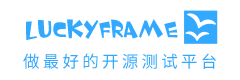遍历获取JSON或是JSONArray对象中指定KEY以及序号的Value
- 2019-01-08 07:45:00
- Seagull 原创
- 11563
想要一个能获取json或是jsonarray中指定key的value方法,翻了很久的百度,都没有自己想要的,于是借鉴一个网上实现 类似的 代码,改造了一下,达到了想要的目的。
预期目的: 通过传入json字符串,key,key的序号(当一个字符串中有重复时指定,序号从1开始),方法以字符串的形式返回一个对应的key中的value
废话不多说,看代码:
/**
* 初始化返回JSON中Value的值
*/
private static String JSONVALUE = "【获取JSON KEY中的Value异常】";
/**
* 用于计数KEY的序号
*/
private static int COUNTER = 1;
/**
* 遍历JSON对象
*
* @param json
* @param key
* @param keyindex
* @return
*/
private static JSONObject parseJsonString(String json, String key, int keyindex) {
LinkedHashMap<String, Object> jsonMap = JSON.parseObject(json,
new TypeReference<LinkedHashMap<String, Object>>() {
}, Feature.OrderedField);
for (Map.Entry<String, Object> entry : jsonMap.entrySet()) {
parseJsonMap(entry, key, keyindex);
}
return new JSONObject(jsonMap);
}
/**
* 遍历后JSON对象中的key以及value
*
* @param entry
* @param key
* @param keyindex
* @return
*/
@SuppressWarnings({ "unchecked", "rawtypes" })
private static Map.Entry<String, Object> parseJsonMap(Map.Entry<String, Object> entry, String key, int keyindex) {
// 如果是单个map继续遍历
if (entry.getValue() instanceof Map) {
LinkedHashMap<String, Object> jsonMap = JSON.parseObject(entry.getValue().toString(),
new TypeReference<LinkedHashMap<String, Object>>() {
}, Feature.OrderedField);
for (Map.Entry<String, Object> entry2 : jsonMap.entrySet()) {
parseJsonMap(entry2, key, keyindex);
}
}
// 如果是list就提取出来
if (entry.getValue() instanceof List) {
List list = (List) entry.getValue();
for (int i = 0; i < list.size(); i++) {
// 如果还有,循环提取
list.set(i, parseJsonString(list.get(i).toString(), key, keyindex));
}
}
// 获取key中的value
if (key.equals(entry.getKey())) {
if (keyindex == COUNTER) {
JSONVALUE = entry.getValue().toString();
}
COUNTER++;
}
return entry;
}
/**
* 获取JSON或是JSONArray对象指定序号Key中的Value
*
* @param json
* @param key
* @param indexstr
* @return
*/
public static String getJsonValue(String json, String key, String indexstr) {
json = json.trim();
int index = 1;
String result = JSONVALUE;
if (isInteger(indexstr) && !"0".equals(indexstr)) {
index = Integer.valueOf(indexstr);
} else {
result = JSONVALUE + "指定的key值序号不是整数或是0(序号从1开始),请检查!";
return result;
}
if (json.startsWith("{") && json.endsWith("}")) {
try {
JSONObject jsonStr = JSONObject.parseObject(json, Feature.OrderedField);
parseJsonString(jsonStr.toString(), key, index);
result = JSONVALUE;
} catch (Exception e) {
result = JSONVALUE + "格式化成JSON异常,请检查参数:" + json;
return result;
}
} else if (json.startsWith("[") && json.endsWith("]")) {
try {
// JSONArray jsonarr = JSONArray.parseArray(json);
// 直接使用fastjson的接口实现有序解析
JSONArray jsonarr = JSONArray.parseObject(json.getBytes(), JSONArray.class, Feature.OrderedField);
for (int i = 0; i < jsonarr.size(); i++) {
JSONObject jsonStr = jsonarr.getJSONObject(i);
parseJsonString(jsonStr.toJSONString(), key, index);
if (!JSONVALUE.startsWith("【获取JSON KEY中的Value异常】")) {
result = JSONVALUE;
break;
}
}
} catch (Exception e) {
result = JSONVALUE + "格式化成JSONArray异常,请检查参数:" + json;
return result;
}
} else {
result = JSONVALUE + "格式化成JSON或是JSONArray时出现异常,请检查参数:" + json;
}
if (result.equals("【获取JSON KEY中的Value异常】")) {
result = JSONVALUE + "没有找到对应的KEY值,请确认!";
}
COUNTER = 1;
JSONVALUE = "【获取JSON KEY中的Value异常】";
return result;
}
public static void main(String[] args) {
// TODO Auto-generated method stub
String jsonstr = "{\"test\":430122198502280330,\"we\":\"dse\",\"boo\":false,\"wqw\":[{\"test\":1239.987,\"we\":\"dse22\",},{\"test\":15439.987,\"we\":\"dse\",}]}";
String jsonstr2 = "[{\"test\":1239.987,\"we\":\"dse1111\",\"wqw\":[{\"test\":1239.987,\"wea\":{\"test\":15439.987,\"we\":\"dse33333\"}}]}]";
String key = "test";
String indexstr = "2";
System.out.println(getJsonValue(jsonstr, key, indexstr));
}
本站文章以及相关内容除注明 转贴外,均为本站 原创或 翻译。
如果本站转载的文章涉嫌侵犯了您的权益,请在评论区留言或是邮件联系管理员及时删除 【admin@luckyframe.cn】
本站原创或是翻译的文章欢迎任何形式转载,但请务必 注明出处以及链接,尊重他人劳动成果,拒绝剽窃从你做起。